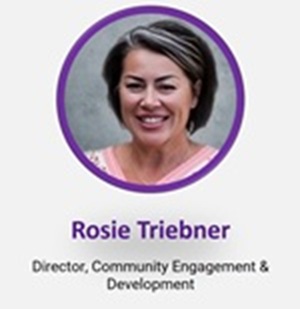Faculty

Spring 2026 Competition Is Now Open. To download the application forms, please click on the "Funding Opportunities" tab, then select "Faculty of Education Grant Opportunities".
Important Notes:
- If your grant application requires a support letter, please contact our office at least TWO MONTHS in advance, except for SSHRC partnership Stage 1, which requires more time
- All course release requests must be confirmed by the Faculty of Education Dean’s Office.
ROLA Procedures
ALL grants and contracts need to be reviewed by the Faculty Research Office and have a ROLA completed.
-
Draft proposal (even if incomplete- Scope of work and Deliverables)
-
Budget file
-
Time Frame
-
Support letter(s) if cash/in-kind contributions are required
-
Any additional information that might be helpful
-
Confirmation of whether your proposal requires a human ethics certificate
-
Confirmation if a course release is requested (needs approval of the Dean’s office)
-
List of Western Faculty members involved as Co-PIs or collaborators
-
Keywords
ORCID
-
Click "Sign In/Register" and then select "Register Now." Use your uwo.ca email as your primary contact.
-
Complete the required fields for your personal profile. Allowing ORCID to auto-populate your works can streamline the setup process.
For assistance, please contact the Scholarly Communication librarian at RSCLib@uwo.ca.
-
The step-by-step manual is here.
Funding Opportunities
-
Internal funding
- Faculty of Education Research Office
- Western Research
-
External funding
Faculty of Education Grant Opportunities
Grant Application Deadline FRDF - Conference Participation and Publication Grant March 15 FRDF - Research Grant March 15 Faculty Internal Research Grant Application April 15 International Research Grant Application April 15 Faculty Indigenous Research Grant Application April 15 Visiting Scholars Funding April 15 EU Visiting Scholars Funding Application April 15 UNESUM Visiting Scholars Funding Application April 15
- Download the form related to the competition you are applying for and open it locally using Adobe Reader.
- Complete the form, and make sure it is signed
- Submit the form via the "Online Submission Portal".
- DONE!
Western Internal Funding Opportunities
External Research Funding Canada
- External Funding
- Integrated Calendar of Agency and Interagency Funding Opportunities
- Social Sciences & Humanities Research Council (SSHRC)
- Natural Sciences and Engineering Research Council of Canada (NSERC)
- Canadian Institutes of Health Research (CIHR)
- CIHR - Guidebook for New Principal Investigators
- Canada Foundation for Innovation (CFI)
- Early Research Award
- Ontario Research Fund (ORF)
- Research Support Fund
- New Frontiers in Research Fund (NFRF)
- Ontario Center of Innovation
- Mitacs (Please contact: Wilson Luo at wluo@mitacs.ca)
Other Grants Opportunities
Final Report
- Faculty of Education Internal Grants
- ONLINE FINAL REPORT FORM must be submitted within 60 days of the project's completion.
- Western Internal Grants Final Report
- WESTERN ONLINE FINAL REPORT FORM must be submitted within 3 months of the award's end date.
- SSHRC Grants
- SSHRC ACHIVMENT REPORTS must be submitted within six months of the end of the grant period.
Application Submission Deadlines
Application Deadlines
- 4 Weeks Prior to the Research Office Deadline: Submit your application if you’d like it reviewed by your peers.
- 2 Weeks Prior to the Western Deadline: Research Office submission deadline.
- 5–10 Business Days Prior to the Sponsor Deadline: Western Research submission deadline.
- Sponsor Deadline: Final submission deadline.

Essential Tools for Successful Funding Preparation
- Research Preparation & Proposal Submission
- Research Ethics & Compliance
- Funding & Financial Management
- Knowledge Mobilization
- Equity, Diversity, Inclusion, Decolonization & Indigenous Research
- Research Partnerships & Collaboration
- Policies, Procedures, & Safeguarding
Grant Extensions and Budget Changes
-
Please submit your request to the Research Office at eduresearchoffice@uwo.ca
-
Please submit your request using the online form, using your @uwo.ca MS Office login information.
-
Complete the Grant Amendment form
-
Submit to Kelly Malone at kmalone7@uwo.ca
SSHRC Grant Amendment
Western Awards and Distinctions
The Awards & Distinctions portfolio in Western Research revolves around recognizing and promoting the scholarly achievements of outstanding Western faculty in all disciplines and at all career stages. Many awards are associated with substantial monetary prizes and all are associated with significant prestige.
Awards & Distinctions - Opportunities
Open Access Options at Western Libraries
Western Libraries' memberships with open-access publishers and organizations help researchers meet the Tri-Agency Open Access policy and reduce publishing costs through discounts or waivers. Click here or visit the Open Access Journal Finder for details.
Communications
- Telling Your Research Story
- Writing for The Conversation
- Faculty of Education Communications & Community Engagement Team Members