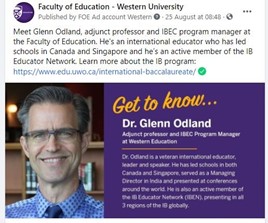Social Media
Social media platforms are a great way to communicate with our current and future faculty, staff and students, as well as our alumni and community.
Social media builds relationships, create conversations, engages communities, communicates research and enhances Western Education’s profile.
Why use social media in a professional capacity?
It helps:
- Raise awareness and educate external audiences about your area(s) of expertise
- Build your professional reputation
- Position yourself as a leader in your field
- Connect and engage with your community and networks
Join the Faculty of Education on your favourite social network
Social media style guide
Below are guidelines for content and how you can manage your accounts.
Referring to Western Education
On Twitter, use Western’s Education’s official account name, @westernuEdu when referring to the Faculty of Education.
On Facebook, “Faculty of Education” and “Western Education” are acceptable.
Referring to Western
On Twitter, when referring to “Western” or “Western University”, use “#WesternU” instead.
On Facebook, “Western” and “Western University” are both acceptable. If your Facebook publishing tool supports tagging, tag Western’s Facebook page by typing @westernu and selecting the verified page from the dropdown list that appears.
Audiences
As social media platforms are accessible to the public, it is important to be conscious of the following audiences:
- Prospective Students
- Current Students
- Faculty and Staff
- Alumni
- External Academic Communities (eg., researchers, other education faculties)
- London and Southwestern Ontario Communities
- External Media
- Government Ministries, Agencies and Organizations
Link
Do not shorten URLs for social media. It is NOT considered best practice to shorten your URLs.
Links on Twitter
No matter how long or short a link is – it will always cost 22 characters towards your character limit.
Link previews appear for some online content, including an image and supporting text. Western News and Alumni Western URLs now have this preview function.
Links on Facebook
When a Facebook post caption includes a URL, the Facebook Post will fail to perform properly. Start by adding the URL into the caption to trigger the Link Preview box. Once you have the Link Preview box, you can remove the URL from the actual caption.
Images
Social media posts perform better with visual content. Recommended image sizes (72 ppi, RGB):
- Facebook timeline image or link post: 1200x600
- Twitter image: 1024x579
Videos
Videos are recommended to stay under 20 seconds in length, or highlight the main point in less than 20 seconds.
Hashtags
Hashtags are a useful method of connecting to a larger conversation. By including a hashtag, you are enabling other users to find the material and information you are sharing.
Do not use more than two or three hashtags in a single post. Ensure the hashtag is specific, relevant and is used by the audience you are trying to reach.
If you are creating an event hashtag, first search your preferred hashtag to make sure it is not being used by another group or associated with a different topic.
Campus Hashtags
- Western University: #WesternU
- Western Alumni: #purpleandproud
- Western International: #globalwesternu
- Western Mustangs: #purplereign
Regional Hashtags
- London: #ldnont
- Southwestern Ontario: #SWOnt
- Toronto: #Toronto or #YYZ
Dates
Abbreviate names of months that have more than five letters when followed by a date. (Jan. 1, Feb. 1, March 1, April 1, May 1, June 1, July 1, Aug.1, Sept. 1, Oct. 1, Nov. 1 and Dec. 1.)
Do not use suffixes -st, -nd, -rd, -th.
Use year only when referring to one other than the current year.
Additional Tips and Tricks
Add "." to the beginning of a tweet if you are starting with a @username.
When relevant, tag official accounts.
Western’s social media accounts do not use ALL CAPS to create emphasis outside of on-campus emergency situations.
Mustang or Mustangs should always be capitalized.
Western's social media accounts use real words. i.e. "at" not "@"; "you" not "u"
Content should always be platform specific (written for the destination platform and not cross-posted or automated across multiple platforms).